Creating a professional and engaging voice recording for your content is crucial these days. Because the audience expects and accepts only the finest quality content (from podcasts to videos). If your voice is unclear and doesn’t have the right pitch, it will become ineffective. For instance, you can’t use a slow and dull voice in a motivational audio or video, thus it is crucial to have a great focus on the voice.
The voice of the audio can also be disturbed by background noises. Let’s suppose you are recording your video lecture and suddenly your baby cries in the background. It ruins the whole audio as it will divert the audience’s attention from the subject matter.
So what do we do to enhance the voice? No, I’m not going to suggest recording in an air-free and soundproof room. It’s just too expensive and most content creators can’t even afford it, especially beginners.
In this guide, we will be discussing audio enhancers that enhance the quality of audio and make it audible. If you are a freebie, looking for a free tool this guide is just for you. We will talk about audioenhancer.ai in detail and explain how it can be used to create a professional and engaging voice. So let’s jump into the discussion without any further delay.
Contents
What is Audioenhancer.ai?
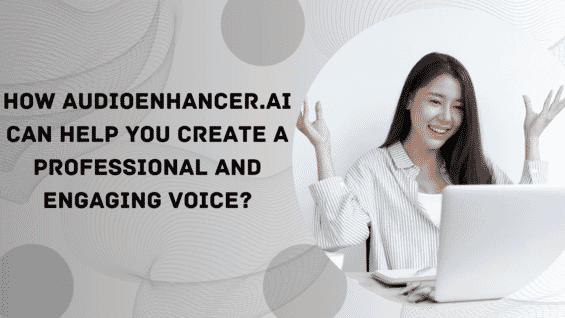
Audioenhancer.ai is a free AI tool. This AI tool is professionally designed to help users in enhancing their voice recordings and audio. It removes the background noises without compromising the original speech sounds. It can also enhance the voice of speech sounds by fixing loudness, pitch, and frequency.
This audio enhancer can also enhance musical sounds and lyrics by removing the background noises. It offers a complete audio enhancement package for free that targets all the audio problems encountered by podcasters, videographers, lecturers, musicians, or singers.
How to use Auidoenahncer.ai for a professional and engaging voice?
The audio enhancement by audioenhancer.ai is super simple. It is the super simple interface of this advanced tool that makes this tool marvelous because any user with minimal tech knowledge can use it without any difficulty. Let’s discuss the three steps of audio enhancement:
Upload your Audio:
- Open the audioenhancer.ai tool.
- Click on the “Add file” button in the dialogue box.
- Upload the audio. It should be 50 MB in size or less. It should be 5 minutes long or less.
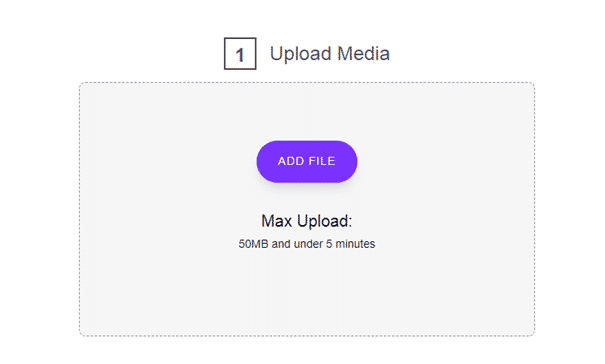
Choose the Enhancement & Content Options:
- Click the radio button saying “choose enhancement” and select the enhancement option.
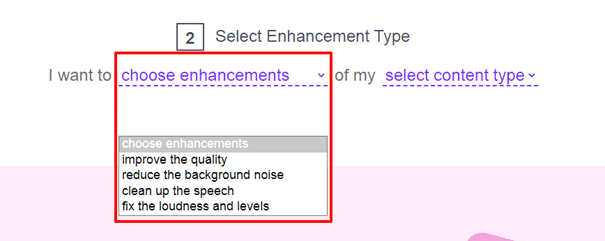
- Click on the second radio/options button saying “select the content” and choose the content type.
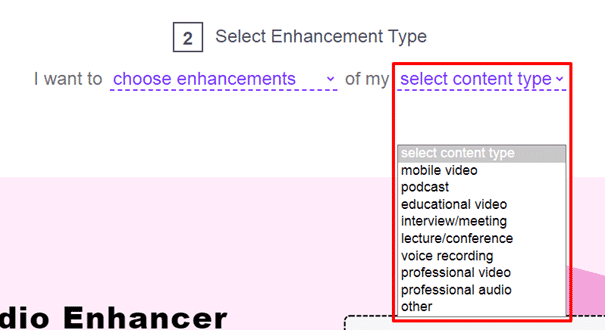
Enhance & Save:
- Now click on the “enhance” button to begin the processing
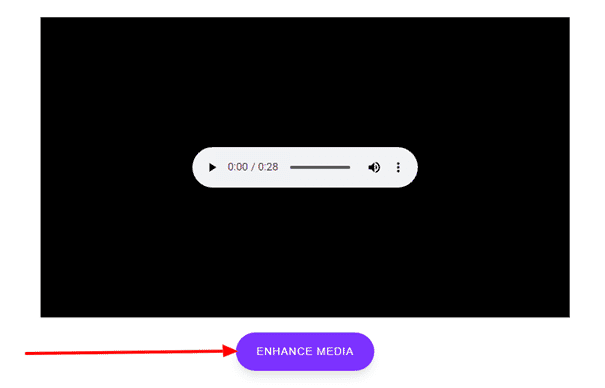
- The processing will take less than a minute.
- The enhanced audio will appear in a box.
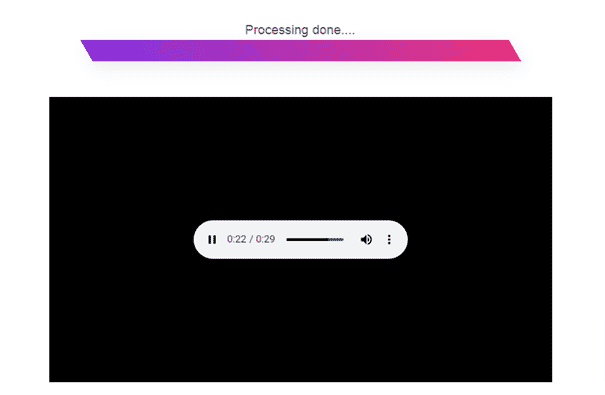
- Click on the three vertical dots and download the audio to save it to your device.
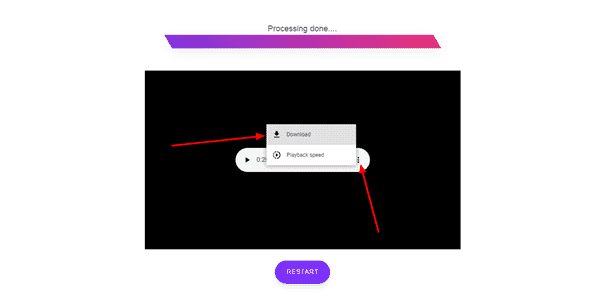
Quick and Simple, isn’t it?
4 key characteristics of Audioenhancer.ai:
There are many characteristics of the too but we are discussing the key characteristics below:
Voice Quality Enhancement:
This audio enhancer helps to improve the voice quality of your audio or videos. It removes the background noises and increases the speech sounds to put emphasis on the voice.
Noise Removing:
The audio enhancer is specifically designed to get rid of noises. Do you know there are 4 types of noises in audio? Let me tell you more about them:
- The continuous noise is the one that is consistent in the audio i.e. sound of air.
- The intermittent noise is a mixture of noisy and quiet intervals i.e. train passing by or an airplane flying overhead.
- The impulsive noise is an abrupt sharp sound in your audio i.e. a bang or gunshot.
- The low-frequency noise is very low-pitched and has a frequency of 300 Hz or less i.e. sound of air conditioners or refrigerators.
All these noises are effectively removed by audioenhancer.ai and the quality of your voice is increased.
Speech Clean-up:
The speech sounds are cleaned up by the tool to add clarity to the audio. The voice is also improved to make it audible and intelligible. This characteristic makes the speech in audio more effective and accurate.
Levels Fixation:
The tool fixes the levels of loudness and softness, pitch, and frequency to make the audio hearable and comprehensible. The speech is enhanced automatically by the tool with the help of its AI technology.
Applications of Audioenhancer.ai:
The audioenhancer.ai is a very useful tool for podcasters, videographers, teachers, lecturers, and singers. Here are some applications of this tool:
- Podcasters can use this tool to enhance the quality of their audio. The speakers’ speech is enhanced, clarity is incorporated and the background sounds are removed for the best outcome.
- The sound and audio quality of videos are also enhanced using this audio enhancer. Thus videographers and Youtubers can use it to improve the voice quality of their videos making their content more engaging and professional.
- Musicians and singers can use this audio enhancer to raise the quality of their songs and musical audio. They can refine the tracks, and enhance musical notes and the lyrics with the help of this amazing tool.
- Online lectures and education have been popularize since the outbreak of COVID-19 pandemic. The teachers and lecturers can use this tool to enhance their voice and remove the background sounds in their lectures making them more engaging and productive.
Conclusion:
In short, the audioenhancer.ai is a top-notch audio enhancer that makes your voice professional and engaging. This tool not only removes the background noises but also enhances the audio quality of your voice recordings. The voice is enhanced according to the content type which makes it engaging and interesting.
The levels of loudness, pitch, and frequency are also enhanced and brought to a specific level where the audio sounds perfect. It even enhances the musical sounds and songs helping musicians and singers. Aside from all these features, this audio enhancer is completely free of cost. So, it is not wrong to state that it is the best tool for audio enhancement.
Also Read:
- How to Change Twitch Name Color in Chats & More Tips
- Effective Ways To Improve Your SEO With Heatmaps
- Java Print vs Println – What’s The Difference?
- How to Use Discord in Full-Screen Mode(Web & Application)
- Printf vs cout: What is the difference?
