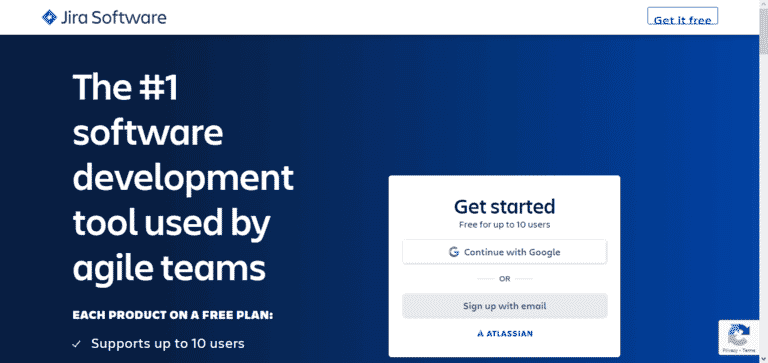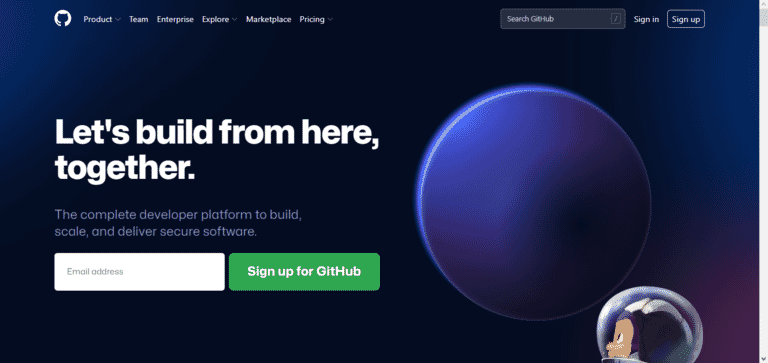In this article, we will compare Jira and GitHub. If you want to know about the differences and similarities between these two, then this article is for you. Github and JIRA are two of the most popular tools software developers use today. They both have pros and cons, but which is better for your needs? It all comes down to preferences and requirements.
JIRA is a project management tool that Atlassian created in 2002. It allows you to track issues, tasks, and projects. You can also create reports and customize your workflows. It integrates with other popular tools such as Bitbucket, Confluence, and Bamboo.
GitHub is a code hosting platform that was created in 2008. It allows you to host code repositories, collaborate on projects, and track issues. It integrates with other popular tools such as Slack, Trello, and Jenkins. So which one is better? Well, it depends on what you need.
JIRA is probably the best option if you need a comprehensive project management tool with all the bells and whistles. GitHub is probably the better option if you need a place to host your code repositories and collaborate on projects with others. Now let’s look at them more deeply.
Contents
What is Jira?
Jira is a project management tool created by Atlassian. It offers bug tracking, project management, task management, time tracking, and more. Jira also integrates with other Atlassian products such as Bitbucket and HipChat. It helps managers and team members track the progress of projects and tasks by creating, assigning, and organizing functions into issues. Several pricing plans are available, including a free program for small teams.
How does it work?
Jira users can create an account to start using the software. They can then create projects and add tasks to those projects. Tasks are assigned a priority, status, due date, and other necessary information. Users can also add comments to tasks to provide updates on their progress. Other users assigned to the task can view the comments and respond with additional information.
When is it useful?
Jira is beneficial for managing software development projects but can also be used for other types of projects. The ability to track tasks by assigning them statuses and priorities along with due dates makes it an ideal tool for project management. Additionally, the commenting feature allows team members or managers to stay up-to-date on individual tasks’ progress without asking for frequent updates.
Regarding project management software, Jira is one of the most popular options. But what precisely makes this program so great? Here are some of its standout features:
- It’s incredibly versatile. You can use Jira to manage projects of all sizes, from small-scale tasks to large initiatives.
- The customizable dashboard makes it easy to keep track of your progress and important updates at a glance.
- Both extraordinarily streamlined and user-friendly processes in Jira are issue tracking and bug reporting. This means you can quickly identify and address any potential problems with your project.
- You can easily collaborate with team members on specific tasks or issues through comments, notifications, and assignment tracking tools. This fosters better communication and teamwork overall.
- The extensive array of reports available in Jira gives you valuable insights into how well your project is progressing and where there may be room for improvement.
Github
First, let’s take a look at what GitHub is. GitHub is a web-based hosting service for software development projects that use the Git revision control system. It offers all of the features of Git plus some additional features, such as issue tracking, wiki creation, and code review. In addition to individual users, GitHub also offers free plans for small teams and paid plans for larger groups.
You’ve probably heard of GitHub if you’re a software developer or an agency. It’s a platform for hosting and collaborating on code repositories. But what makes it unique is the social networking features that allow developers to follow each other, share code snippets, and build communities around their projects.
GitHub has become so popular that it’s now the world’s most popular host for source code. There are over 35 million repositories hosted on GitHub, including everything from small open source projects to significant corporate development efforts. No doubt, it is the most extensive code repository out there.
Features of Github.
There are a lot of things that make GitHub great, but here are some of the most important ones:
- It’s free for open-source projects.
- The social networking features help developers collaborate and learn from each other.
- It has a vast community of users and contributors.
- There are many integrations with other services like Travis CI and Bitbucket.
Github is a code hosting platform used by developers all over the world. It’s a powerful tool that can help you manage your code, collaborate with other developers, and create open-source projects. If you want to share your code with the world, GitHub is the perfect platform. You can easily create a public repository and share it with anyone. This makes GitHub an ideal place for collaboration on open source projects.
One of the things that makes GitHub so popular is its collaborative features. You can create teams and invite other members to collaborate on your projects. This makes it easy to get feedback and make changes collaboratively. Github also has a built-in commenting system, which makes it easy to discuss changes with other collaborators.
Github also has a massive community of developers who use it for collaboration and learning. There are thousands of helpful articles and tutorials available online, and plenty of people are available to help if you need assistance getting started with GitHub basics or more advanced features.
Conclusion
GitHub and Jira are popular tools software developers use for project management and version control. They both have their pros and cons.
So which tool should you use? The answer depends on your team’s needs. GitHub is the right choice if you need a code repository with issue tracking capabilities. If you need a more comprehensive project management solution with bug tracking and other features, then Jira is the better option.
Also, Read
Top 5 PDF Splitter Tools for Digital Marketers
How to Create New Layer From Selection in Gimp
Advantages And Disadvantages of HTML You Should Know
eCommerce Facebook Ads Funnel | A Comprehensive Guide!
WordPress Page Not Found After Publish? Easy Fix
Webpage Is Currently Unable To Handle This Request. HTTP error 500 Fix